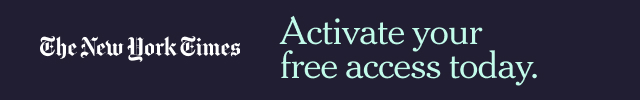New York Times (NYT) Digital Access @ IUS
Current IUS students, faculty, and staff now have access to the NY Times through the IUS Library.
IUS students, faculty, and staff: To register for IUS access:
- Register or renew your access at New York Times Group Pass. If you are off-campus, you will need to sign in with your IUS credentials.
- Create an account using your IUS email address. Please note: If you previously registered your IUS email address on The New York Times site, you will click the “Already have an account?/Log in Here Link”.
- When you see START YOUR ACCESS, the expiration time and date of your IUS Group Pass will appear.
Additional IUS NY Times account information:
Once your IUS account is activated, students will have full, annually renewable access until 12/31 of the graduation year that is chosen. Faculty and staff will have 4 years of full account access, after which the IUS account can be renewed.
If you are a current NY Times subscriber and are using your IUS email, you must cancel your existing membership before authenticating via the IUS Library Group Pass.
The IUS Library Group Pass does include access to The NYTimes inEducation and The Learning Network.
The IUS Library Group Pass does not include access to NY Times Cooking, NY Times Crosswords, or Wirecutter.
Smartphone and tablet apps can be downloaded for free by visiting: http://www.nytimes.com/services/mobile/index.html (Please note that e-reader apps are excluded from the IUS Group Pass.
See the New York Times Group Pass trouble shooting guide for more information or contact scotmi@iu.edu for assistance.